Appearance
Installation
This guide will walk you through the process of setting up a new Blocksweb project, from creating the initial workspace to obtaining your API key.
Prerequisites
Before getting started with Blocksweb, make sure you have the following installed:
- Node.js: Version 14.x or higher recommended. Download Node.js
- npm: Comes bundled with Node.js
- A modern web browser: Chrome, Firefox, Edge, or Safari
Creating a new Blocksweb workspace
To get started with Blocksweb you will need to install Nodejs, to download Nodejs for your system. Download Nodejs.
If you already have Nodejs installed you can simply open a new command line and execute the following code:
bash
# Create a new Blocksweb application using the latest version
npx create-blocksweb-app@latestThis command will prompt you to enter a name for your workspace (see Figure 1): 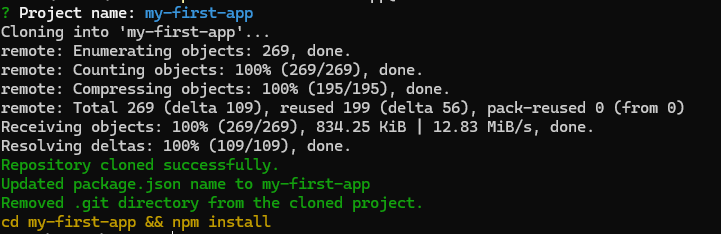 Figure 1: Project creation prompt
Figure 1: Project creation prompt
After that run the following command:
bash
# Navigate to your project directory
cd <your workspace name>and then install its dependencies, this can take a while...
bash
# Install all required dependencies for your project
npm installwhen that is done you can start the application using
bash
# Start the development server
npm run devif the application starts successfully, you should see an output similar to Figure 2:
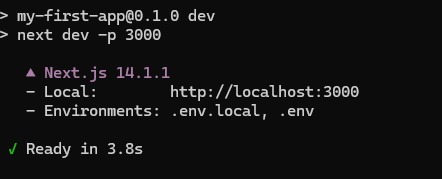 Figure 2: Blocksweb running with no API key
Figure 2: Blocksweb running with no API key
Open your web browser and navigate to localhost:3000. You should see the sign-in page as shown in Figure 3: 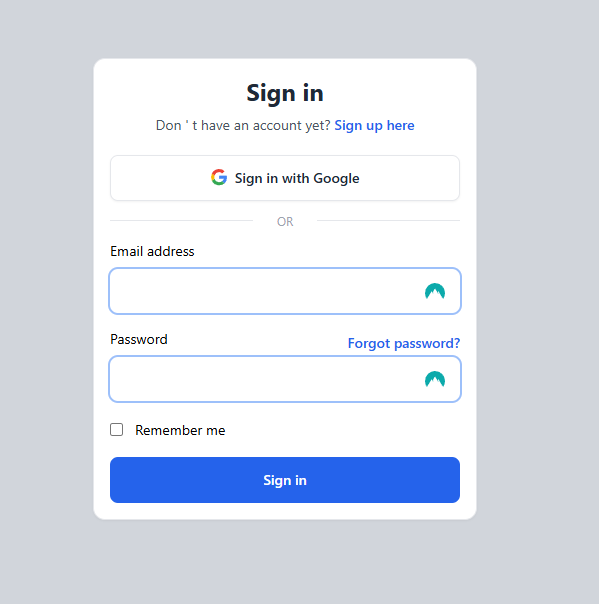 Figure 3: Sign-in Page
Figure 3: Sign-in Page
That's it! Now you have a running version of Blocksweb.
If you encounter any issues during installation, check your browser console for errors and ensure your Node.js version is compatible with Blocksweb (Node.js 14.x or higher is recommended).
Getting an API key
To use Blocksweb you'll need to create an key, this key can be used to connect to the Blocksweb servers. To get an key you can login here
See Also
- Introduction - Learn about Blocksweb and its benefits
- Components - Create your first Blocksweb component
- Content Management - Understanding the Records tab and Type Builder